MathPlayer enables Microsoft Internet Explorer to display mathematical notation in web pages.
MathPlayer is based on MathML technology and requires Internet Explorer for Windows version 6.0 and later. We make MathPlayer available for free in order to foster the adoption of MathML in the math, science, and education communities.
MathPlayer is a tool that was designed for enhancing the displaying of mathematical notation in Internet Explorer. Just as HTML is the computer language in which web pages are written, the math in a web page is written in the MathML language.
When you browse to a web page containing MathML, Internet Explorer gives it to MathPlayer to display as standard math notation such as you would find in a textbook.
Almost all of MathPlayer’s special features are accessed by placing the mouse pointer over an equation and clicking the right mouse button. This brings up MathPlayer’s menu. Most of the commands operate on the clicked-on equation. In addition, there are commands to find out MathPlayer’s version and to visit the MathPlayer web site.
MathPlayer’s right-click menu
Almost all of MathPlayer’s special features are accessed by placing the mouse pointer over an equation and clicking the right mouse button. This brings up MathPlayer’s menu. Most of the commands operate on the clicked-on equation. In addition, there are commands to find out MathPlayer’s version and to visit the MathPlayer web site.
Copying equations into other programs
The Copy MathML command puts the MathML description of the equation on the clipboard. The MathML text can be pasted into a text editor (eg, Notepad), an HTML editor (eg, Dreamweaver, FrontPage), or computer algebra system (eg, Maple, Mathematica). If your favorite calculation or mathematical program doesn’t accept MathML, contact the publisher of that software package and request that MathML support be added.
Opening an equation in MathType or WebEQ
The Open with MathType command on the Commands sub-menu will open the equation in a new MathType window. The command will be grayed out if MathType is not installed on your computer or if the equation does not contain MathType information. The Open with WebEQ command will open the equation in a new WebEQ window. The command will be grayed out if WebEQ is not installed on your computer.
MathZoom/Unzoom
Choose the MathZoom� command to get a closer look at the equation. This can be handy to view small scripts and accents. To bring the equation back down to normal size, choose Unzoom (the MathZoom command changes to Unzoom on a zoomed equation). A single mouse click in an equation will toggle the zoomed state. Clicking in a zoomed equation while holding the Shift key down will unzoom all equations in the page. Warning: If the equation contains interactive parts that respond to mouse clicks, zoom/unzoom can only be performed using the menu commands.
Speak Expression
The Speak Expression command causes the equation to be spoken through your computer’s sound system using Design Science’s math-to-speech algorithms. This requires that you have a MathPlayer-compatible text-to-speech engine installed on your computer.
Requirements:
■ Internet Explorer 6.0 and later
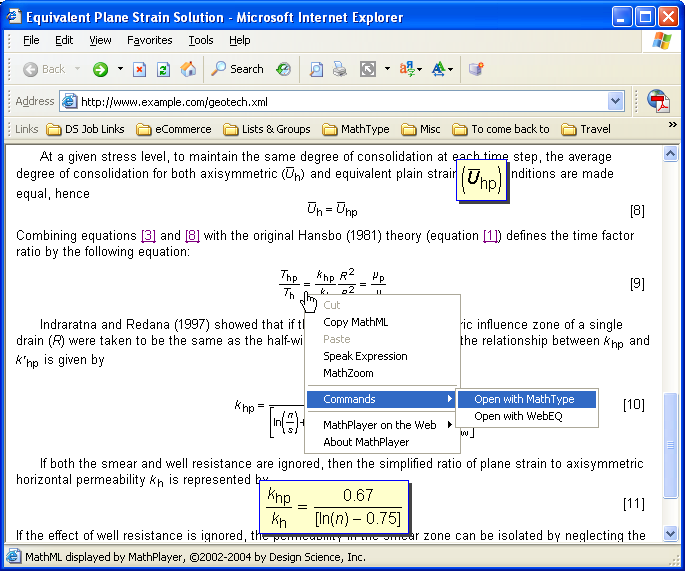
MathPlayer Crack + Full Version X64
MathPlayer is a free tool that is based on the MathML standard for representing math on the Internet. It was designed to enable Web browsers to display mathematical notation in HTML web pages. For more information about MathML, see
MathPlayer Information:
Location:
Obtaining MathPlayer:
MathPlayer is free and available for download from our web site. For older versions of MathPlayer, please send an e-mail to MathPlayer@cs.columbia.edu. The latest version of MathPlayer is available as the MathPlayer.msi (installer) from our website.
Installation:
This tool can be run in most Microsoft Windows environments, including Windows 95, 98, NT 4.0, NT 4.5, 2000, 2003, XP, Vista, Windows 7, and Windows 8.1. For information about installing and using MathPlayer, see Using MathPlayer.
Version History:
MathPlayer has been available on the Internet since November of 2000. The last version of MathPlayer available for download was 1.2.1a2 (July 30, 2000). The last version available for use with an online web server was 1.1a1 (March 30, 2000).
MathPlayer is developed by the Department of Computer Science at Columbia University. It is supported by the National Science Foundation, the Office of Naval Research, the Army Research Office, and The Boeing Company. MathPlayer is distributed under the GNU General Public License.
Other web sites with MathPlayer
The MathPlayer web site is not limited to supporting MathPlayer. A number of other math-related web sites have links to MathPlayer on their home pages. We recommend that you download MathPlayer if you find these pages helpful.
These sites are:
MathPlayer Software Versions:
MathPlayer can use
MathPlayer Crack Free
MathPlayer is a MathML-to-JavaScript to Java translation library. MathPlayer lets you display MathML within Internet Explorer. MathPlayer was designed with the goal of being the MathML of Internet Explorer and the underlying HTML.
MathPlayer is based on MathML technology and requires Internet Explorer for Windows version 6.0 and later. We make MathPlayer available for free in order to foster the adoption of MathML in the math, science, and education communities.
MathPlayer is a tool that was designed for enhancing the displaying of mathematical notation in Internet Explorer. Just as HTML is the computer language in which web pages are written, the math in a web page is written in the MathML language.
When you browse to a web page containing MathML, Internet Explorer gives it to MathPlayer to display as standard math notation such as you would find in a textbook.
Almost all of MathPlayer’s special features are accessed by placing the mouse pointer over an equation and clicking the right mouse button. This brings up MathPlayer’s menu. Most of the commands operate on the clicked-on equation. In addition, there are commands to find out MathPlayer’s version and to visit the MathPlayer web site.
MathPlayer’s right-click menu
Almost all of MathPlayer’s special features are accessed by placing the mouse pointer over an equation and clicking the right mouse button. This brings up MathPlayer’s menu. Most of the commands operate on the clicked-on equation. In addition, there are commands to find out MathPlayer’s version and to visit the MathPlayer web site.
Copying equations into other programs
The Copy MathML command puts the MathML description of the equation on the clipboard. The MathML text can be pasted into a text editor (eg, Notepad), an HTML editor (eg, Dreamweaver, FrontPage), or computer algebra system (eg, Maple, Mathematica). If your favorite calculation or mathematical program doesn’t accept MathML, contact the publisher of that software package and request that MathML support be added.
Opening an equation in MathType or WebEQ
The Open with MathType command on the Commands sub-menu will open the equation in a new MathType window. The command will be grayed out if MathType is not installed on your computer or if the equation does not contain MathType information. The Open with WebEQ command will open the equation in a new WebEQ window. The command will be grayed out if WebEQ is
02dac1b922
MathPlayer Crack+ With Full Keygen
MathPlayer is a tool that was designed for enhancing the displaying of mathematical notation in Internet Explorer. Just as HTML is the computer language in which web pages are written, the math in a web page is written in the MathML language.
When you browse to a web page containing MathML, Internet Explorer gives it to MathPlayer to display as standard math notation such as you would find in a textbook.
Just like MathPlayer, MathType lets you convert HTML math to MathML, and vice versa. MathJax also lets you enter math in HTML and convert it to math, and vice versa. The MathML equation can be pasted into a number of other programs, including LaTeX, Word, and WordPerfect. The equation can be viewed in the MathJax site (www.mathjax.org) if MathPlayer is not installed on your computer.
MathPlayer also lets you unzoom an equation. Click the zoomed equation to unzoom it. Clicking in the equation while holding the Shift key down will unzoom all equations in the page. Warning: If the equation contains interactive parts that respond to mouse clicks, unzoom can only be performed using the menu commands.
MathPlayer’s right-click menu
Almost all of MathPlayer’s special features are accessed by placing the mouse pointer over an equation and clicking the right mouse button. This brings up MathPlayer’s menu. Most of the commands operate on the clicked-on equation. In addition, there are commands to find out MathPlayer’s version and to visit the MathPlayer web site.
Copying equations into other programs
The Copy MathML command puts the MathML description of the equation on the clipboard. The MathML text can be pasted into a text editor (eg, Notepad), an HTML editor (eg, Dreamweaver, FrontPage), or computer algebra system (eg, Maple, Mathematica). If your favorite calculation or mathematical program doesn’t accept MathML, contact the publisher of that software package and request that MathML support be added.
Opening an equation in MathType or WebEQ
The Open with MathType command on the Commands sub-menu will open the equation in a new MathType window. The command will be grayed out if MathType is not installed on your computer or if the equation does not contain MathType information. The Open with WebEQ command will open the equation in a new WebEQ window. The command will be grayed out if WebE
What’s New in the?
MathPlayer enables Microsoft Internet Explorer to display mathematical notation in web pages.
MathPlayer is based on MathML technology and requires Internet Explorer for Windows version 6.0 and later. We make MathPlayer available for free in order to foster the adoption of MathML in the math, science, and education communities.
MathPlayer is a tool that was designed for enhancing the displaying of mathematical notation in Internet Explorer. Just as HTML is the computer language in which web pages are written, the math in a web page is written in the MathML language.
When you browse to a web page containing MathML, Internet Explorer gives it to MathPlayer to display as standard math notation such as you would find in a textbook.
Almost all of MathPlayer’s special features are accessed by placing the mouse pointer over an equation and clicking the right mouse button. This brings up MathPlayer’s menu. Most of the commands operate on the clicked-on equation. In addition, there are commands to find out MathPlayer’s version and to visit the MathPlayer web site.
MathPlayer’s right-click menu
Almost all of MathPlayer’s special features are accessed by placing the mouse pointer over an equation and clicking the right mouse button. This brings up MathPlayer’s menu. Most of the commands operate on the clicked-on equation. In addition, there are commands to find out MathPlayer’s version and to visit the MathPlayer web site.
Copying equations into other programs
The Copy MathML command puts the MathML description of the equation on the clipboard. The MathML text can be pasted into a text editor (eg, Notepad), an HTML editor (eg, Dreamweaver, FrontPage), or computer algebra system (eg, Maple, Mathematica). If your favorite calculation or mathematical program doesn’t accept MathML, contact the publisher of that software package and request that MathML support be added.
Opening an equation in MathType or WebEQ
The Open with MathType command on the Commands sub-menu will open the equation in a new MathType window. The command will be grayed out if MathType is not installed on your computer or if the equation does not contain MathType information. The Open with WebEQ command will open the equation in a new WebEQ window. The command will be grayed out if WebEQ is not installed on your computer.
MathZoom/Unzoom
Choose the MathZoom� command to get a closer look at the equation. This can
https://www.eyecarempls.com/profile/Cam-Wizard-Crack-Serial-Key-Free-Download-2022Latest/profile
https://www.magdalenakonior.com/profile/riocamiparkgunous/profile
https://www.nitashiajohnson.com/profile/Animated-GIF-Import-Crack-Free-Download/profile
https://www.cedzlabs.com/profile/mopeacompvosukan/profile
https://www.asapgjs.org/profile/thandcadaccerita/profile
System Requirements For MathPlayer:
Processor: Intel Core i3-750 or better, AMD Phenom II x3 845 or better
Memory: 4 GB RAM
DirectX: Version 11
Hard Drive: 3 GB free space
Sound Card: DirectX compatible
Keyboard: Keyboard & mouse
Software: The Windows version of NWN requires the Steam software package. Please download here:
System Requirements:
Processor: Intel Core i3-750 or better, AMD Phenom
http://adomemorial.com/2022/07/12/outlookattachview-crack-for-windows/
http://rootwordsmusic.com/2022/07/12/free-loan-calculator-crack-product-key-full-download-2022-new/
https://silkfromvietnam.com/mcbackup-1-0-4-crack/
https://fantasyartcomics.com/2022/07/12/attacktracer-crack/
https://kmtu82.org/lazy-launcher-mac-win-final-2022/
https://changetemplates.com/cameras/isimsoftware-school-fee-software-x64/
http://guc.lt/?p=14795
https://praxis-heine.com/blog/portable-mindful-lite-crack/
https://isaiah58boxes.com/2022/07/12/power-manager-april-2022/
https://buycoffeemugs.com/mp3g-toolz-crack/
https://richard-wagner-werkstatt.com/2022/07/12/corel-painter-essentials-5-7-2-1-crack-free-registration-code-3264bit-2022-new/
https://maniatech-academy.co.uk/blog/index.php?entryid=5
http://rackingpro.com/?p=32252
https://www.distributorbangunan.com/instant-media-crack-with-full-keygen-download/
https://xn--80aagyardii6h.xn--p1ai/pmp-exam-simulator-crack-download-32-64bit/